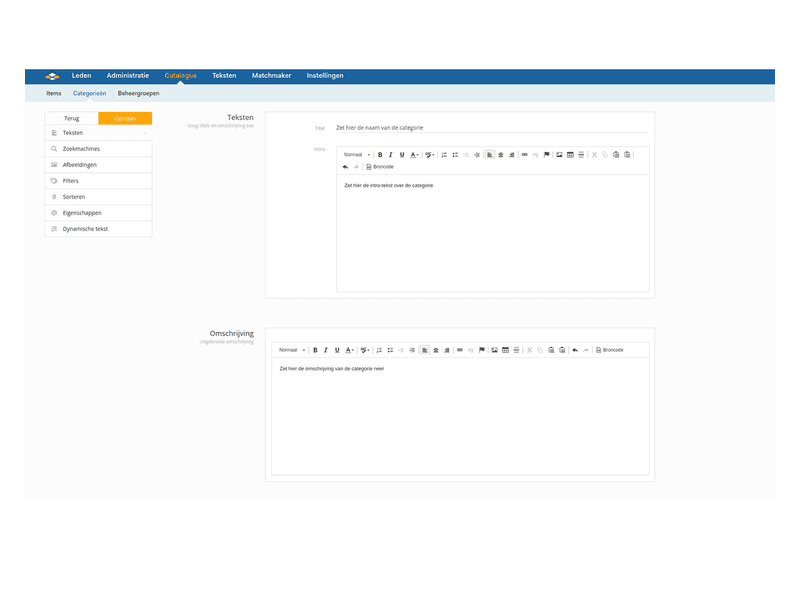Add Category
Categories can be added, modified, and deleted via SiteCMS. There are two default categories linked to the homepage. A number of products from these categories are linked here.
- Go to Catalog > Categories (here you will find an overview of all categories, you can select multiple categories and perform certain actions via 'selected rows')
- For webshops, go to: Webshop > Categories
- Click new to add a new category/ click on an existing category to modify an existing product
- Give the category a Title
- Optionally add an image
- Set the status to online
- Click save
For website
Website, Webshop, Platform, Auction, Dating
Management
Layout
Module
Content
Facebook
LinkedIn
Twitter
WhatsApp
Other explanation pages

Website, Webshop, Platform, Auction, Dating
Profiles, Users
Administration, Management groups

Website, Webshop, Platform, Auction, Dating
Page editor, Structure, Layout
FAQ

Website, Webshop, Platform, Auction, Dating
Page editor, Layout, Profiles
Forms
Join our CMS community
Register