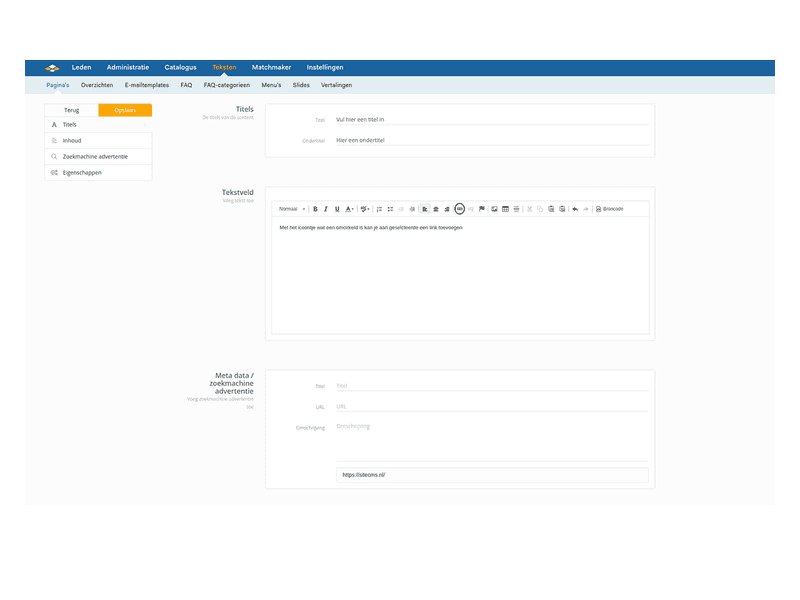Add link via text editor
Links can easily be added to the website. This can be done by using the hyperlink function in the text editor in SiteCMS. You do this by following these steps:
- Go to the desired page with the text editor in SiteCMS
- Select the piece of text where you want to add the link (For example 'view
- here')
- Click on the hyperlink icon in the functionality bar of the text editor
- Go to 'link description'
- Enter the correct link at URL
- Go to 'Target window'
- Select the desired target window here
Tip: Do you want the link to open in a new tab? Then choose the 'New window' option at target window.
For website
Website, Webshop, Platform, Auction, Dating
Management
Page editor
Module
Content
Facebook
LinkedIn
Twitter
WhatsApp
Other explanation pages

Website, Webshop, Platform, Auction, Dating
Profiles, Users
Administration, Management groups

Website, Webshop, Platform, Auction, Dating
Page editor, Structure, Layout
FAQ

Website, Webshop, Platform, Auction, Dating
Page editor, Layout, Profiles
Forms
Join our CMS community
Register