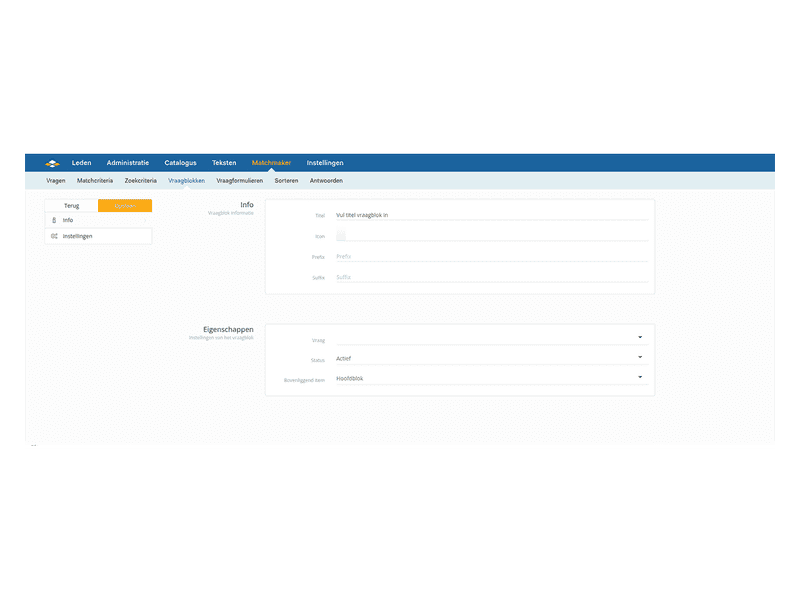Add question block
Add question block
Make sure you have first created questions for the correct management group and in the correct
question group. Then follow these steps to create question blocks:
- Go to SiteCMS> Matchmaker> Question blocks. You will now see an overview of all question blocks
- Click on new to first add the header of your question block
○For a header, only fill in the title. For example, use the name of the management group in combination with thumbnail or detail
○Set the status to active and click save - Click on new to create a new property that will be shown under this header.
○Fill in the title of the header at title, this title will be shown for the property that the user has filled in.
○Choose a desired/ matching icon at Icon
○Skip prefix and suffix
○Select the question you want to use to display.
○Set the status to active.
○Choose the header we created in step 2 as the parent item. This determines in which question block the property will appear
○Click save to save the changes
For website
Platform, Auction, Dating
Management
Products
Module
Matchmaker
Facebook
LinkedIn
Twitter
WhatsApp
Other explanation pages

Website, Webshop, Platform, Auction, Dating
Profiles, Users
Administration, Management groups

Website, Webshop, Platform, Auction, Dating
Page editor, Structure, Layout
FAQ

Website, Webshop, Platform, Auction, Dating
Page editor, Layout, Profiles
Forms
Join our CMS community
Register