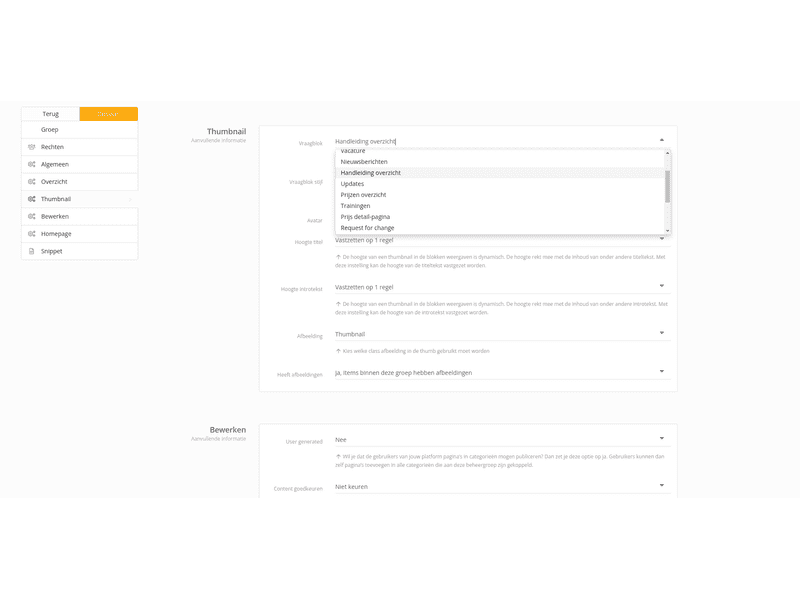Add question block to management group
Add question block to management group
For each management group, you can set which question block is used for the thumbnail and for the detail page. For the profile page, these are already linked by default and this step does not need to be completed. Make sure that the management group and the question blocks are added correctly first.
- Go to SiteCMS> Catalog> Management groups> open the desired management group and scroll to information
- Select the desired question block at question block (Thumbnail), this will be used in the overview.
- Select the desired question block at question block (Detail), this will be used on the detail page.
- Click save to save the changes
Tip: use properties that are easy for visitors to scan for the overviews. This helps them navigate your platform easily. Show more detailed properties on the detail pages.
For website
Platform, Dating
Management
Structure
Module
Management groups
Facebook
LinkedIn
Twitter
WhatsApp
Other explanation pages

Website, Webshop, Platform, Auction, Dating
Profiles, Users
Administration, Management groups

Website, Webshop, Platform, Auction, Dating
Page editor, Structure, Layout
FAQ

Website, Webshop, Platform, Auction, Dating
Page editor, Layout, Profiles
Forms
Join our CMS community
Register