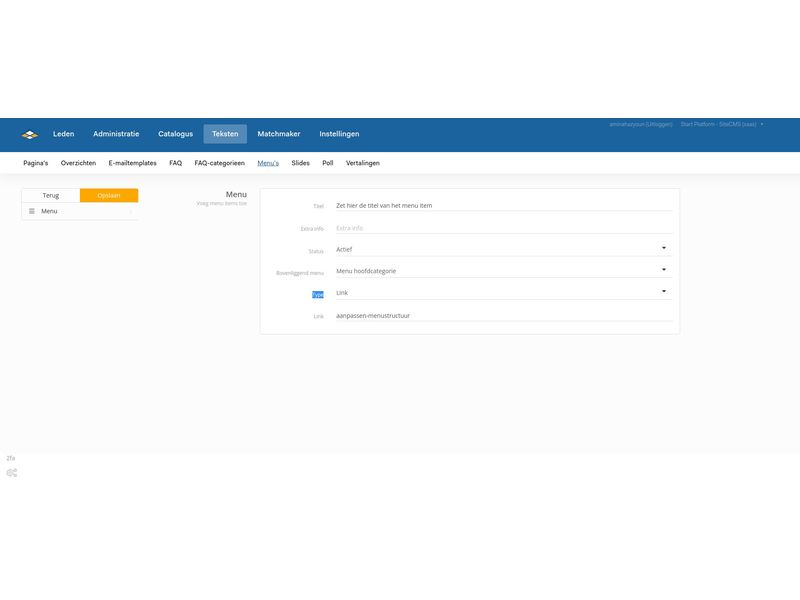Adjust menu structure
Adjusting a (footer) menu is very easy via SiteCMS.
- Go to 'texts' > 'menus'. For webshops go to: 'settings' > 'menus'
- Find the correct menu here
- You can change the order of a menu by dragging an item with the arrows on the right.
- You can edit a menu item by clicking on it
○ Change the title if desired
○ Change the link if desired (to the page you want to link to) - You can add new menu items by clicking on 'new'
○ Enter the title
○ Make sure the status is set to active
○ Select type: Link
○ Enter the correct link here (always use only the part after the domain name, so after websiteurl.nl/.....)
○ Click save
○ Use the arrows to drag it to the correct place
○ Click the save icon (top right of the overview) after changing the order
Tip: Create a dropdown menu in the main menu by dragging items to another layer under a menu button.
For website
Website, Webshop, Platform, Auction, Dating
Management
Structure
Module
Menu
Facebook
LinkedIn
Twitter
WhatsApp
Other explanation pages

Website, Webshop, Platform, Auction, Dating
Profiles, Users
Administration, Management groups

Website, Webshop, Platform, Auction, Dating
Page editor, Structure, Layout
FAQ

Website, Webshop, Platform, Auction, Dating
Page editor, Layout, Profiles
Forms
Join our CMS community
Register