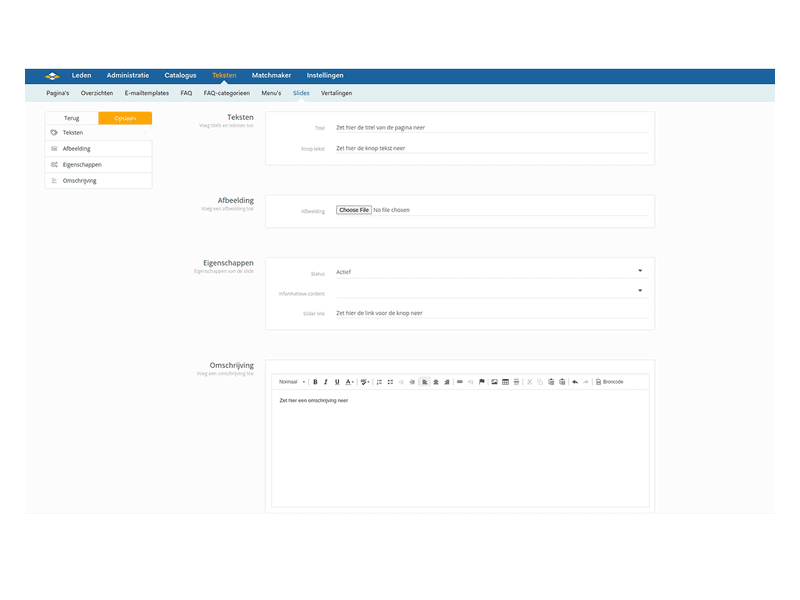Change Slider
You can easily change the slider on the homepage via SiteCMS.
- Go to 'texts' > 'Slides'
- Open the correct slider or add a new one
- Give the slider a catchy title
- Use the subtitle for clarification
- Enter the desired text for the button
- Add an image
- In 'Slider link', enter the desired link where the button should refer to (always use only the part after the domain name, so after websiteurl.nl/.....)
- Set the status to active
- Press save.
Tip: You can also add multiple slides. The slides will then alternate on the homepage.
For website
Website, Webshop, Platform, Auction, Dating
Management
Page editor, Layout
Module
Content
Facebook
LinkedIn
Twitter
WhatsApp
Other explanation pages

Website, Webshop, Platform, Auction, Dating
Profiles, Users
Administration, Management groups

Website, Webshop, Platform, Auction, Dating
Page editor, Structure, Layout
FAQ

Website, Webshop, Platform, Auction, Dating
Page editor, Layout, Profiles
Forms
Join our CMS community
Register