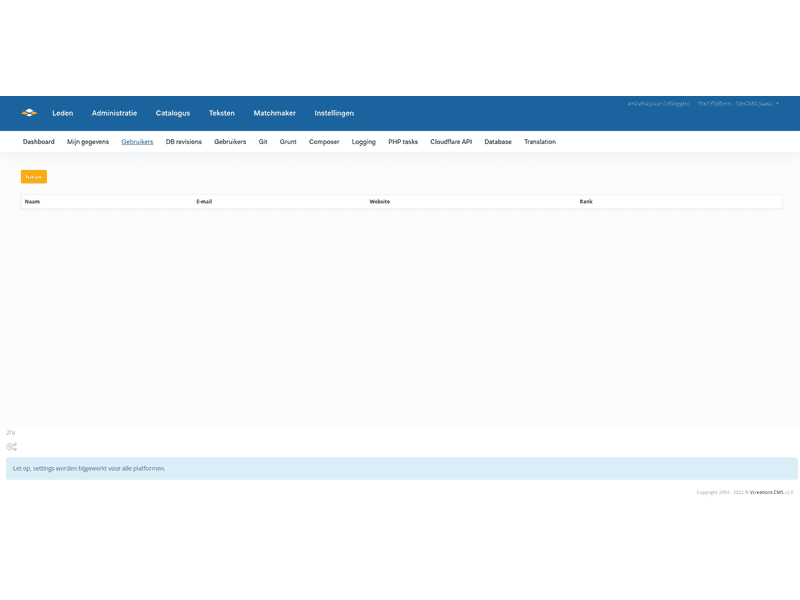Create user in SiteCMS
Create user in SiteCMS
Within your CMS, it is possible to create multiple users. This allows multiple users to work on your website. First, log in to SiteCMS yourself.
1. Click on the Vcreations logo (top left)
2. Click on users to open the user overview
3. Then click on new to add a user
a. Enter a name
b. Enter the email address
c. Choose a strong password
d. Choose a rank (Super admin)
4. Click add
You have now created an additional user.
Tip! If you want to work with different permission levels in SiteCMS, ask us about the possibilities.
For website
Website
Management
Layout
Module
Administration
Facebook
LinkedIn
Twitter
WhatsApp
Other explanation pages

Website, Webshop, Platform, Auction, Dating
Profiles, Users
Administration, Management groups

Website, Webshop, Platform, Auction, Dating
Page editor, Structure, Layout
FAQ

Website, Webshop, Platform, Auction, Dating
Page editor, Layout, Profiles
Forms
Join our CMS community
Register