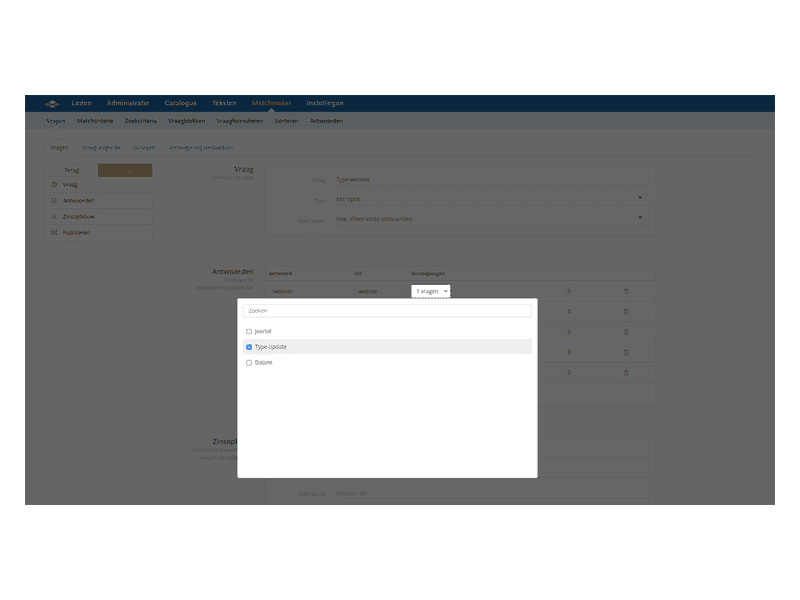Follow-up questions setup
How to set up follow-up questions in SiteCMS?
In SiteCMS, it is possible to set up follow-up questions. This allows you to link questions to answers from another question. For example, for the question: are you a consumer or a business? Various follow-up questions can then be linked to the answer "business". For example: what is the company name and what is the slogan? These questions will not be shown if someone checks the answer consumer.
Setting up follow-up questions
In SiteCMS, it is possible to set up follow-up questions. This allows you to link questions to answers from another question. For example, for the question: are you a consumer or a business? Various follow-up questions can then be linked to the answer "business". For example: what is the company name and what is the slogan? These questions will not be shown if someone checks the answer consumer.
- Make sure that all questions are first added as normal questions. To do this, go to SiteCMS> Matchmaker> Questions.
- Open the question to which the follow-up questions should be linked.
- Click on 0 questions behind the answer to which the follow-up questions should be linked.
○ A dropdown menu will now open with all the questions that can be linked. Note: these are only questions from the same question group. - Check all the questions that may be linked to the answer.
○ Repeat step 3 if different questions may be linked to multiple answers. - To close the window with all questions, click on 0 questions again
When all follow-up questions are set per answer, click save to save the changes.
Tip: This way you can distinguish which questions are asked to, for example, a male and a female profile, or an employer and an employee profile.