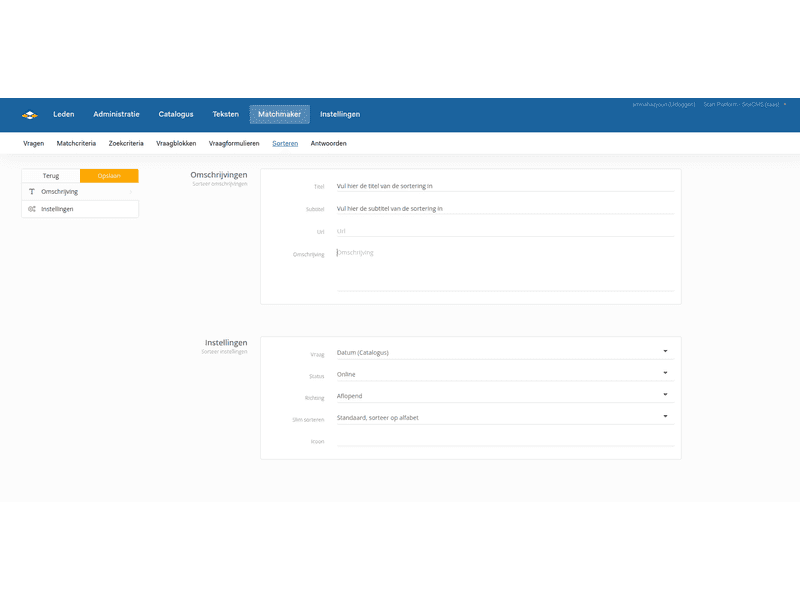How do I add a sorting myself?
As an administrator, you have the option to create a sorting yourself. This allows you to add a specific sorting per category. This sorting works based on a property. Therefore, always add the desired question first.
- Go to SiteCMS> Matchmaker> Sorting> click on new
- Enter a title for the sorting (the other fields do not necessarily need to be filled in)
- Choose a question to determine which property the sorting should work on
- Set the status to online
For website
Platform
Management
Layout
Module
Content
Facebook
LinkedIn
Twitter
WhatsApp
Other explanation pages

Website, Webshop, Platform, Auction, Dating
Profiles, Users
Administration, Management groups

Website, Webshop, Platform, Auction, Dating
Page editor, Structure, Layout
FAQ

Website, Webshop, Platform, Auction, Dating
Page editor, Layout, Profiles
Forms
Join our CMS community
Register