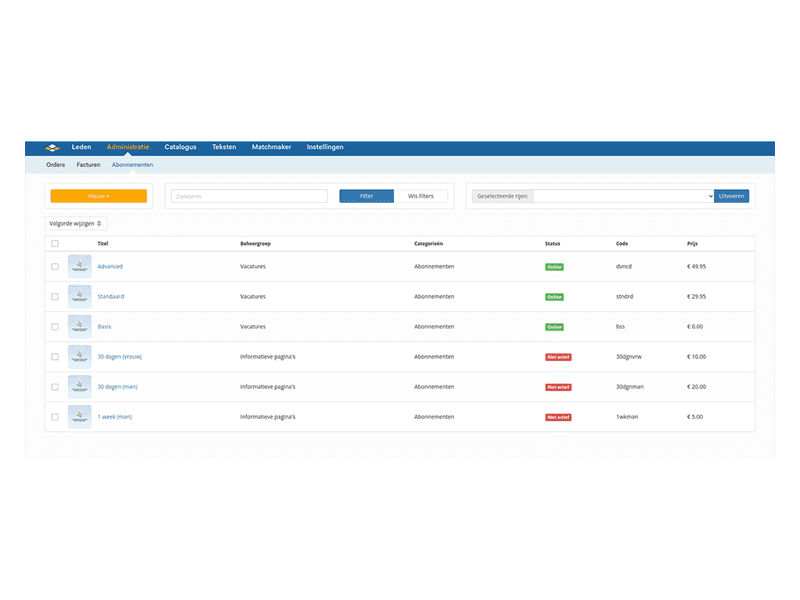How do I change the order of subscriptions
Within the system, you can add multiple subscriptions. You also have the option to determine the order of these subscriptions.
- Go to SiteCMS > Administration > Subscriptions. You will now see an overview of all subscriptions.
- Click on Change Order (This button is located at the top left, below the yellow New button).
- Drag the horizontal tiles into the desired order.
- Click on Save to save the changes.
You have now changed the order of the subscriptions on the website.
For website
Platform
Management
Profiles
Module
Administration
Facebook
LinkedIn
Twitter
WhatsApp
Other explanation pages

Website, Webshop, Platform, Auction, Dating
Profiles, Users
Administration, Management groups

Website, Webshop, Platform, Auction, Dating
Page editor, Structure, Layout
FAQ

Website, Webshop, Platform, Auction, Dating
Page editor, Layout, Profiles
Forms
Join our CMS community
Register