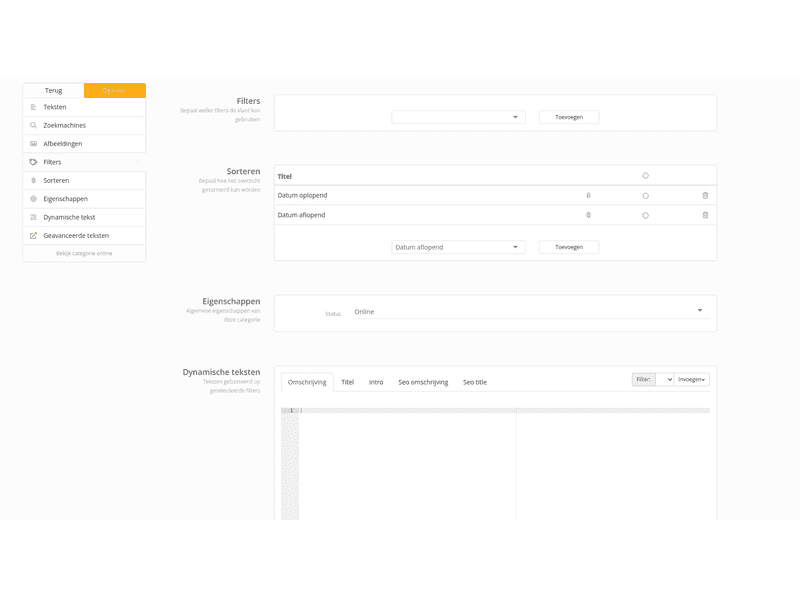How do you set a default sorting?
You can add multiple sorting options per category. These will then be displayed in the bar above the overview. You can also set which sorting is used by default. Visitors can then select a different sorting if desired.
- Go to SiteCMS> Catalog> Categories> open the desired category> scroll to the sorting section
- Click on the dropdown menu to select a sorting, and then click add
- Repeat step two if you want to add multiple sorting options
- Click the bullet of the sorting that should be used by default
- Click save to save the changes
Tip: Choose sorting Order 9-1 as the default sorting to ensure that new items are automatically displayed first.
For website
Platform
Management
Layout
Module
Content
Facebook
LinkedIn
Twitter
WhatsApp
Other explanation pages

Website, Webshop, Platform, Auction, Dating
Profiles, Users
Administration, Management groups

Website, Webshop, Platform, Auction, Dating
Page editor, Structure, Layout
FAQ

Website, Webshop, Platform, Auction, Dating
Page editor, Layout, Profiles
Forms
Join our CMS community
Register