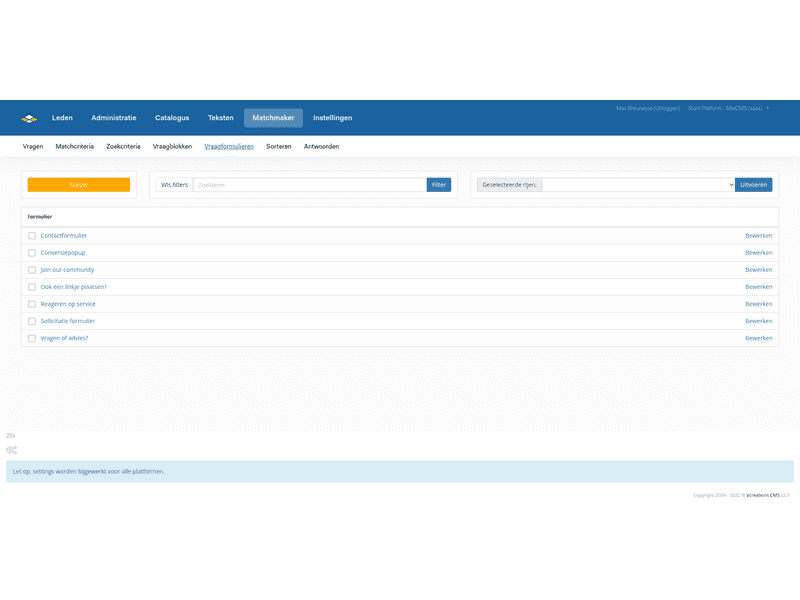Manage Forms
Manage Forms
Through SiteCMS, you have the ability to create and manage forms yourself. You can use these, for example, as a response method in a management group. Note that the form is displayed on the page of an item that falls under the management group where you have set this up. You can easily manage the form. This works based on regular questions, so make sure you have created questions for this first.
1. Go to SiteCMS> Matchmaker> Question Forms
2. Click new to create a new form
a. Give the form a title and set the text for the button
b. Click save
3. Go back to the overview and open the new form
a. you will now see an overview of all linked questions
4. Click new to add a new question or open an existing question to edit it
5. Fill in the desired information
6. Choose the question you want to use here (you must have created this in advance)
7. Set the status to active
8. Set the type to normal question
9. Select whether the question is mandatory or not (when you make a question mandatory, a visitor cannot register without answering this question)
10. Click save to save the changes
Tip: When a question is mandatory, validation applies. This is shown when the visitor tries to submit the form without filling in this question.