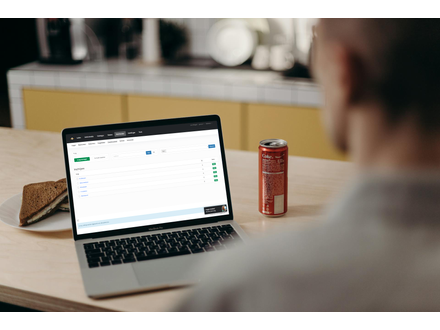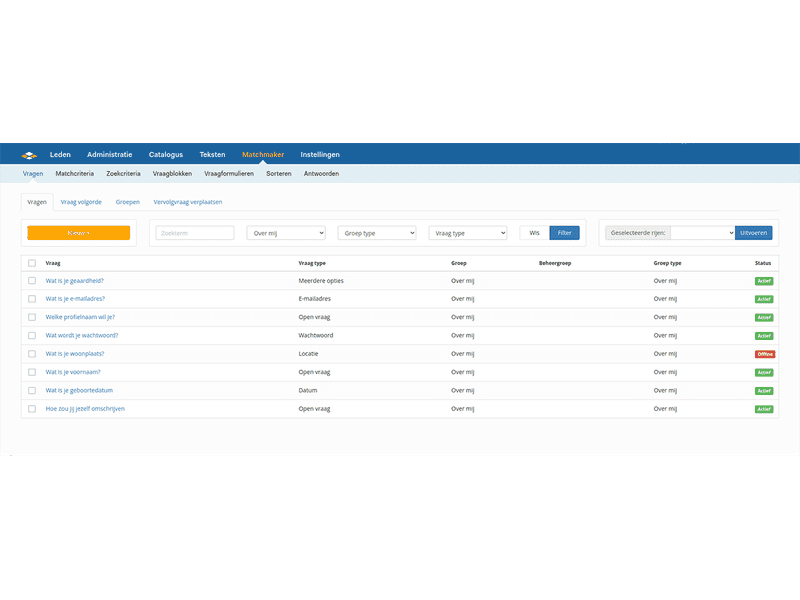Matchmaker dating
Relevant results
Users can indicate that they are looking for a specific gender. It is important that they receive relevant results. This prevents users from being matched with the right gender but with the wrong preferences. For example, a woman who is attracted to women getting a match with a woman who is attracted to men. The following settings need to be made for this.
Questions
For the correct functioning of gender search, the following questions need to be added. Go to SiteCMS> Matchmaker> Questions and add the following questions:
- What is your gender (about-me)
- What is your gender (i-seek)
- Which gender are you looking for (i-seek)
- Which gender are you looking for (about-me)
For correct functioning, the answer options for these questions must be exactly the same. It is best to make a clone of them.
Match criteria
To then generate only matches of the right gender with the right preference, two match criteria need to be set in SiteCMS> Matchmaker> Match criteria:
- What is your gender (about-me) x Which gender are you looking for (i-seek)
- Which gender are you looking for (about-me) x What is your gender (i-seek)
Both match criteria must be set to dealbreaker “Yes”. Additionally, the correct answer options must be linked to each other.
Search overview
When only relevant results should be shown in the search overview, a setting needs to be adjusted.
- Go to SiteCMS> Settings> Settings
- Set the setting 'Force relevant results' to true.
- Click save