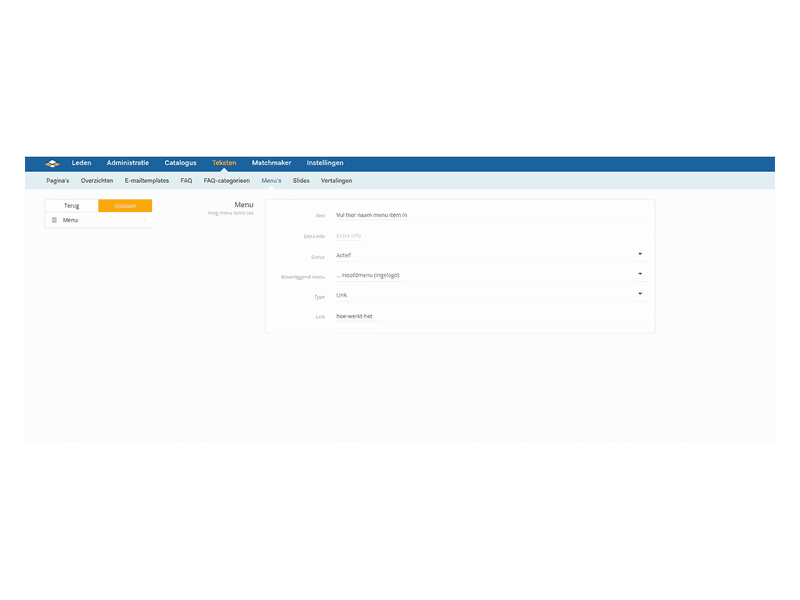Menu button does not work
Menu button does not work
It sometimes happens that a menu button is created, but it does not work. In this case, it is often a simple mistake. The URL entered for the menu item under link must exactly match the URL of the page where the visitor should end up. Here are a few quick steps to troubleshoot the problem:
- Check if the type of the menu item is set to link (SiteCMS> Texts> Menus> open the relevant menu item> Look at type)
- Check which URL is entered for the menu item under link (SiteCMS> Texts> Menus> open the relevant menu item> Look at link)
○A URL must not contain spaces or strange characters. - Check if the page where the button should lead to already exists.
○A button can only lead to an existing page. - Check if the page where the button should lead to has exactly the same URL as the menu item.
- Check if the page where the button should lead to does not have a URL that already exists for another page.
○There must not be multiple pages with the same URL.
Tip: If the website has multiple translations, check if the above points are also correct in the translation.
For website
Website, Webshop, Platform, Auction, Dating
Management
Layout
Module
Menu
Facebook
LinkedIn
Twitter
WhatsApp
Other explanation pages

Website, Webshop, Platform, Auction, Dating
Profiles, Users
Administration, Management groups

Website, Webshop, Platform, Auction, Dating
Page editor, Structure, Layout
FAQ

Website, Webshop, Platform, Auction, Dating
Page editor, Layout, Profiles
Forms
Join our CMS community
Register