Partners on the homepage
As a new website, it is crucial to instill trust in your visitors. The higher the trust, the higher your website's conversion rate will be. One way to boost trust is by displaying logos of partners on your homepage. These logos can include certifications, badges, or the logo of your Payment Service provider, such as Mollie.
Within SiteCMS, you have the option to create a management group and display items on your homepage. You can set up and utilize this feature to showcase partner logos on your homepage.
It is essential to use high-quality images, ensuring they have consistent dimensions and uniform white space around the logos. Refer to the example below:
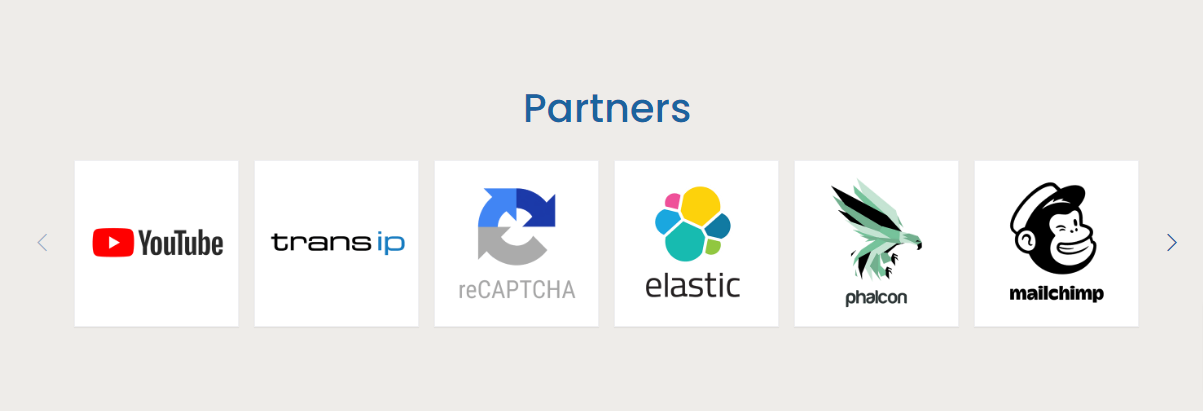
This slider works best when displaying multiple logos.
Steps
Follow the steps below to set up this slider:
- Go to SiteCMS> Catalog> Management Groups
- Create a new management group
- Give the group a name
- Set the status to Active
- Set the Homepage option to: Yes, only images in a slider
- Click Save
- Go to SiteCMS> Catalog> Categories
- Create a new category within the new management group
- Give the category a name
- Set the status to active
- Click Save
- Go to SiteCMS> Catalog> Items
- Create an item for each partner within the new management group
- Give the items a name
- Add the items to the new category
- Set the status to active
- Click Save
- Add the appropriate image
- Give the image the class: Thumbnail
- Click Save again
You now have a new management group for partners displayed on the homepage.
Tip! You can make further adjustments to the layout of the item page for this management group if you want to include text alongside the partner items.



