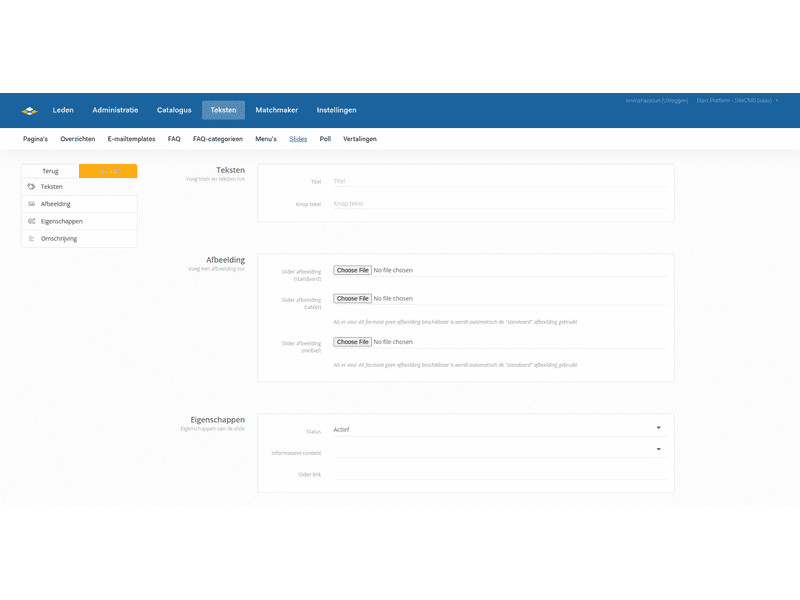Remove button on slide
Remove button on slide
The slide on the homepage is equipped with a button. This allows you to directly draw visitors' attention to an important call to action. If you prefer not to have a button on the Slide, you can remove it.
- Go to SiteCMS> Texts> Slides
- Open the desired slide by clicking on it
- Remove the button text
- Remove the Slider link
Click save to keep the changes. You have now removed the button on the Slide.
Tip: If your website has multiple Sliders, make sure to apply the above steps to all Sliders.
For website
Website, Webshop, Platform, Auction, Dating
Management
Structure
Module
Content
Facebook
LinkedIn
Twitter
WhatsApp
Other explanation pages

Website, Webshop, Platform, Auction, Dating
Profiles, Users
Administration, Management groups

Website, Webshop, Platform, Auction, Dating
Page editor, Structure, Layout
FAQ

Website, Webshop, Platform, Auction, Dating
Page editor, Layout, Profiles
Forms
Join our CMS community
Register