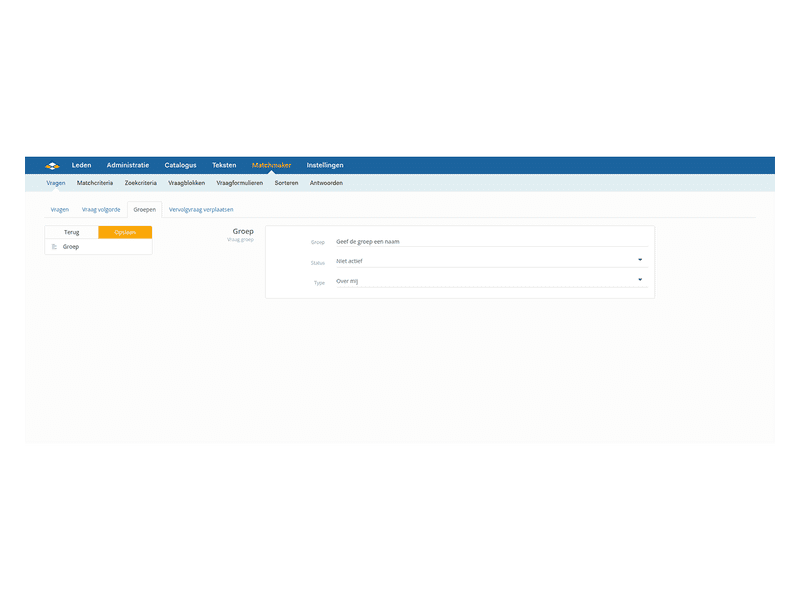Setting up profiles
You go through three steps
- You determine profile characteristics
- Then add the sections
- Add questions to those sections
- All question types are possible
Step 1: Preparation
We advise noting all desired profile characteristics, divided into several sections, in a notepad file. This gives you an overview. These profile characteristics are requested from your members with different questions when they are setting up the profile.
Take the management system when you have mapped out all the profile characteristics and all desired sections. You will first create the sections and then add the questions to them. Making mistakes is not a problem. You can easily adjust everything.
Step 2: Determine sections
When you have mapped out the profile characteristics with sections, you can enter them via the management system. Let's start by entering the sections. Open the matchmaker -> Groups. Then add the desired sections via a simple screen.
You must assign a type to each section. This ultimately determines where the question in that section is asked. You can choose between about me and who I am looking for. The about me questions are shown on the profile. The who I am looking for questions are sometimes not shown, they are often used for matching.
Step 3: The profile characteristics
This is very simple. Quickly go to the matchmaker. Choose the new option. A new screen opens. In that screen, you enter the desired question and choose the desired question type. You can choose from: open question, question with a closed answer option, multiple choice question, a location question, and a date question.
Answer options
For your members
As you know, there are different questions you can add. Each question has its own answer options. They are described below:
- Open question: This question can be answered by your members with an open input field. This is ideal for making the profiles more personal.
- Multiple options: This is a multiple-choice question that your members can answer with multiple answer options. When you choose this question, you must also specify the answer options.
- One option: This is a multiple-choice question that your members can answer with only one answer. When you choose this question, you must also specify the answer options.
- Location: This question can be answered by your member by specifying a location. All locations worldwide are searchable. This prevents spelling errors in place names.
- Date: This question can be answered by your member using a calendar.