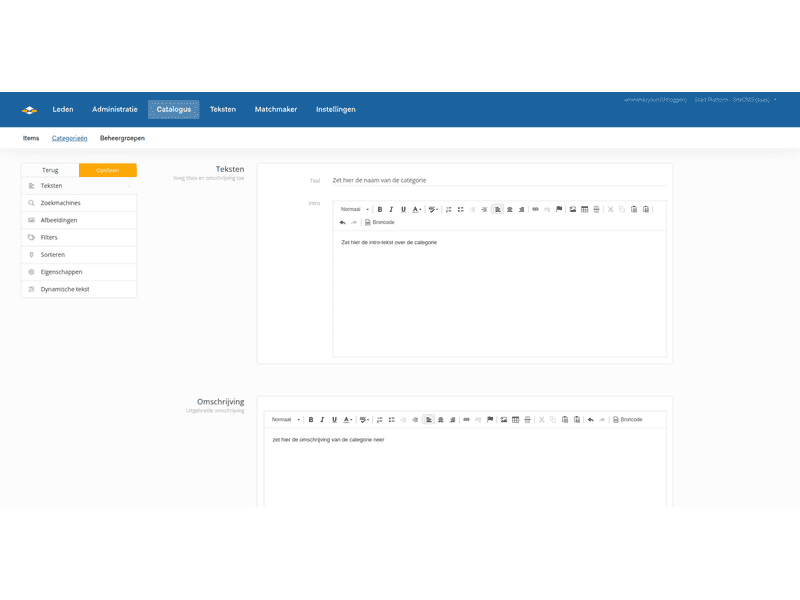Settings per category
Title
The title is displayed at the top of the category page. This is also the most important element of your category page for search engines.
Subtitle
This is displayed directly under the title. This is an optional part.
Intro text
Do you want to display a text at the top of your category page? You do that with the intro text.
Description
You provide this in the HTML text editor. The description is displayed at the bottom of your overview. This is an optional part.
Search engine advertisement
The title, URL, and description you provide here are displayed in Google. A title can contain a maximum of 70 characters and a description a maximum of 150 characters. If you do not enter a URL, we will generate it based on the title.
Image
The image you add here is displayed at the top of your category as an atmospheric image. Note: these are wide images.
Filters
Have you added questions in the matchmaker and made search criteria from them? Then these search filters are displayed with each category in filters. You can select the search filters after which these search filters are added to the search filter on your category page. Your users can then easily search the pages in a category.
Sorting
All available sorting options can be added to a category here. After adding these sorting options, users can sort the pages in a category accordingly.
Properties
With this, you can place a category online and offline.