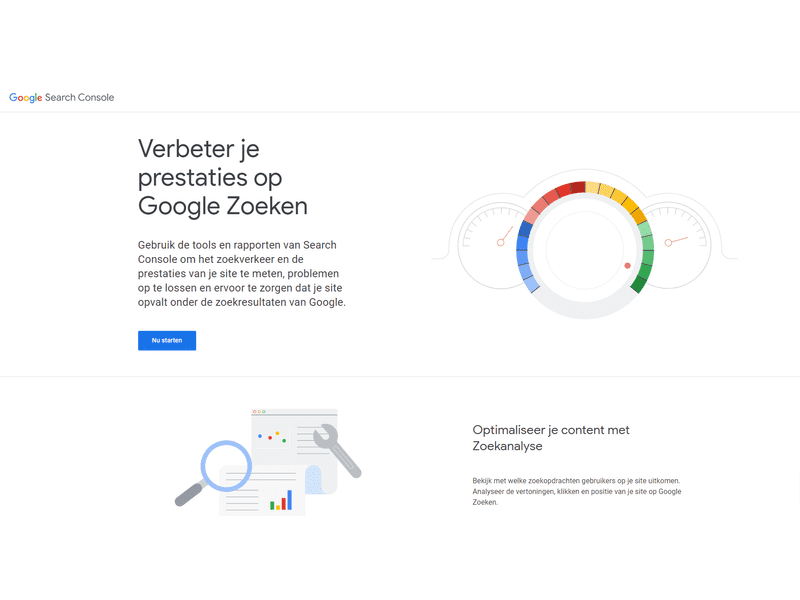Submitting a new website to Google
Registering Your New Website with Google
If you want your new website to be indexed quickly in the Google database, you can submit your new website to Google Search Console.
Benefits of Registering Your Website with Google Search Console
Here are the advantages of registering your website with Google Search Console:
- It can help expedite the indexing of your website by Google, resulting in earlier visibility in search results.
- It provides insights into how Google perceives your website, including the keywords used to find it.
- It offers information about any errors on your website that may prevent Google from indexing it.
By following these steps, you can ensure that your new website gets indexed quickly by Google and appears in search results.
Registering Your Website with Google Search Console
An easy and straightforward guide to registering your website with Google
If you have a new website and want it to be quickly indexed by Google, registering with Google Search Console is a crucial step. Below is a simple guide to register your new website with Google Search Console:
Step 1: Create a Google Account
If you don't have a Google account, go to www.google.com/accounts/NewAccount and follow the steps to create one.
Step 2: Go to Google Search Console
Visit https://search.google.com/search-console and click "Start now." Then, log in with your Google account.
Step 3: Add a New Property
Click "Add a property" and enter your website's URL. Choose "Domain" if you want to add the entire website or "URL prefix" if you want to add a specific section of your website.
Step 4: Verify Ownership
You need to prove that you own the website you want to add to Google Search Console. This can be done in various ways, such as uploading an HTML file to your website's root directory or adding a DNS record to your domain name.
It is recommended to add a DNS record to your domain name. If we manage your domain name, send us a request to add the record to the domain and include the relevant record provided by Google.
Step 5: Wait for Google to Index Your Website
After successfully verifying ownership, you can use Google Search Console to see which pages of your website have been indexed and identify any issues with indexing. Keep in mind that it may take some time for Google to index your website, and there is no guarantee that all pages will be indexed.
Optimizing Your New Website for Google
Registering your website with Google Search Console is good, but it doesn't guarantee that your website will be easily found. To achieve that, you need to optimize your website and its content (text and other elements). If you want to learn more, you can contact us or read our blogs here.
Need Help?
If you need more assistance with registering your website with Google Search Console, you can schedule a consultation. Work with one of our specialists during a video call to go through the above steps. Click here to book a consultation/training.