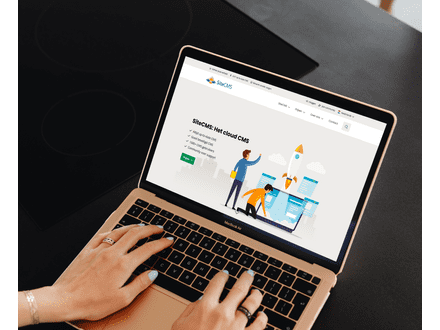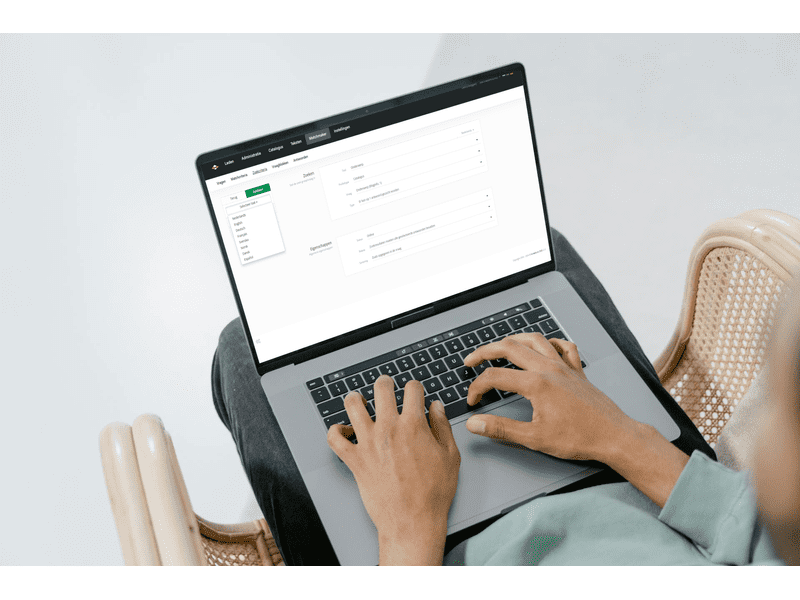How can I translate search criteria on my website?
Translate search criteria on your website
Do you want to translate the search criteria on your website into multiple languages? With SiteCMS, you can easily translate search criteria so that users can perform effective searches in different languages. Follow the steps below to translate search criteria and specific parts of them.
Step 1: Add an extra language to your website
To translate search criteria, you must first add an extra language to your website. Here's how you do it:
- Go to the Settings menu.
- Click on Company Information.
- Go to Languages and add the desired language to your website.
Step 2: Translate search criteria in the catalog
Now that the language has been added, you can translate search criteria. Follow these steps to convert the content of specific search criteria into another language:
- Go to Matchmaker and select Search Criteria.
- Find the criteria you want to translate.
- On the left, you will see the option Select Language. Click on it and choose the language in which you want to translate the search criteria.
- Adjust the name and description of the search criteria in the selected language.
Step 3: Don't forget to click Save
When you have adjusted the search criteria, click Save to record the translation. This will make the translated version of the search criteria visible on your website.