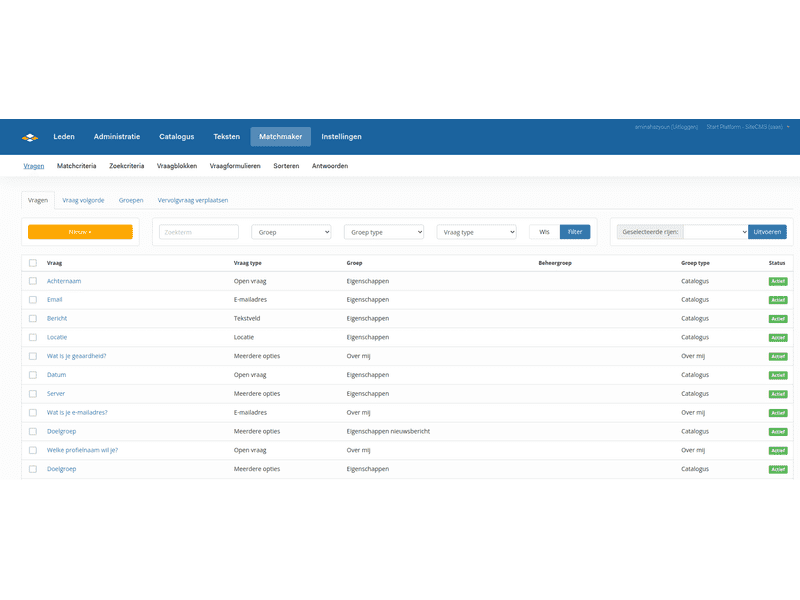Translate the registration form
How do you translate the registration form?
When you want to run the website in a language other than Dutch, you can adjust the content. We understand that some parts are more complex to adjust than others, such as the registration form. We help you get started.
The registration form is a dynamic form consisting of different parts. You need to follow these steps to complete the translation. First, log in to SiteCMS.
- Translations. First, there are a number of translations in the form. These are the fixed texts and can be adjusted via the translation module (Texts> translations> Index index). These are the tabs Sign up, log in and sign up for free. You can adjust these as desired.
- Question form. Secondly, there is a dynamic part in this form. These are the questions that you can adjust. You can adjust these in question forms (Matchmaker> Question forms> Register). Here you can see which questions are linked to this form. Here you can adjust the labels and the placeholders, per question.
- Questions. Finally, there are the questions themselves, which may contain answer options, for example. You can adjust these in questions (Matchmaker> Questions> questions). The linked questions may vary. In the question form, you can see which questions these are.
For website
Dating
Management
Page editor
Module
Matchmaker
Facebook
LinkedIn
Twitter
WhatsApp
Other explanation pages

Website, Webshop, Platform, Auction, Dating
Profiles, Users
Administration, Management groups

Website, Webshop, Platform, Auction, Dating
Page editor, Structure, Layout
FAQ

Website, Webshop, Platform, Auction, Dating
Page editor, Layout, Profiles
Forms
Join our CMS community
Register