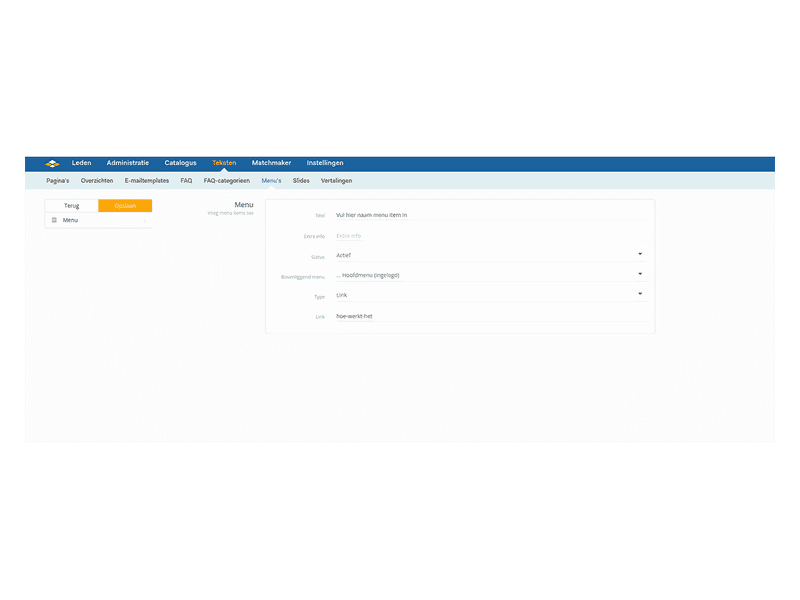Type menus
Type menus
The website has different menus that can be managed. Menu options allow the visitor to navigate to underlying pages. Navigation is an important part of the user experience. The platform has the following menus:
Account menu: This menu is only visible to logged-in users. Generally, only pages related to the account are shown here. You can find this menu on pages like /about-me, on the left side. In the account menu, we use icons. Additionally, this menu has the option to create headers to subdivide menu items.
Meta header account menu: This drop-down menu is only visible to logged-in users. This menu is a supplement to the account menu, and we often place only the most important menu items from the account menu here. The meta header account menu is visible on every page, namely at the top right (click on the username for this). We also use icons in this menu.
Main menu (logged in): This menu is the main menu of the website, and this version of the main menu is only visible to logged-in users. This way, you can show different menu buttons for visitors and users. In the main menu, it is possible to create a drop-down. You can then display multiple buttons under one menu item. We do not use icons in this menu.
Main menu (not logged in): This menu is the main menu of the website, and this version of the main menu is only visible to visitors. This way, you can show different menu buttons for visitors and users. In the main menu, it is possible to create a drop-down. You can then display multiple buttons under one menu item. We do not use icons in this menu.
Footer: This menu is the footer menu displayed at the bottom of the website on every page. When a visitor scrolls to the end of the page, this menu provides the opportunity to navigate further. This menu is visible to everyone. Additionally, this menu has the option to create four headers to subdivide menu items. It is important to show the most important pages here again.
Disclaimer (footer): This is the small footer menu displayed at the very bottom of the website on every page. This menu is visible to everyone, and space is limited. Do not place more than two to three items here. This menu is used to display your privacy statement and general terms and conditions.