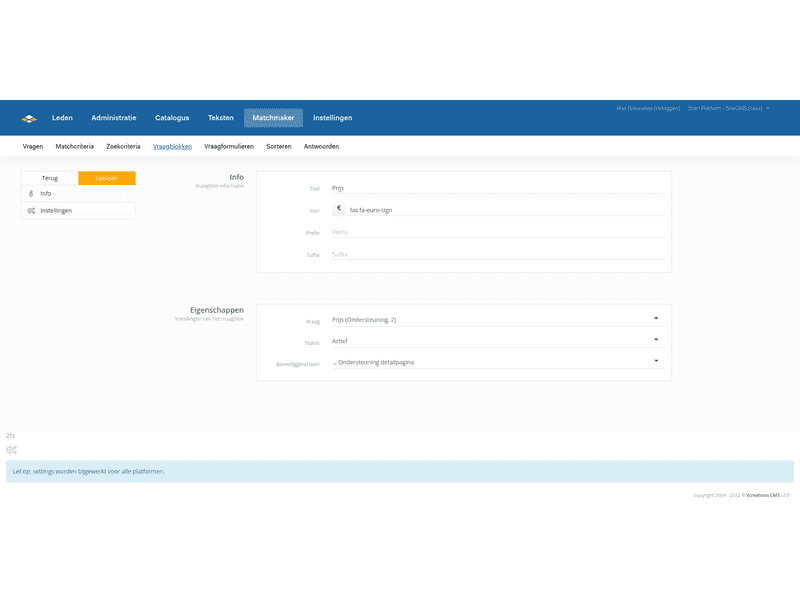Edit question block
Edit question block
Make sure you have first created questions for the correct management group and in the correct question group. Then follow these steps to edit question blocks:
1. Go to SiteCMS> Matchmaker> Question blocks. You will now see an overview of all question blocks
2. Choose whether you want to add a new property or edit an existing one
3. New property: Click new to create a new property
a. Enter the title of the heading under title, this title will be shown for the property the user has filled in.
b. Choose a desired/ matching icon under Icon
c. Skip prefix and suffix
d. Select the question you want to use to display.
e. Choose in which block the property should be displayed
f. Set the status to active.
4. Edit existing: Click the desired property to edit it
a. Make the desired changes
5. Click save to save the changes
Tip: Don't know which question block it is? Look at where it is displayed. Find the item in the catalog and see which management group is linked to it. Find the management group and see which question blocks are set there.