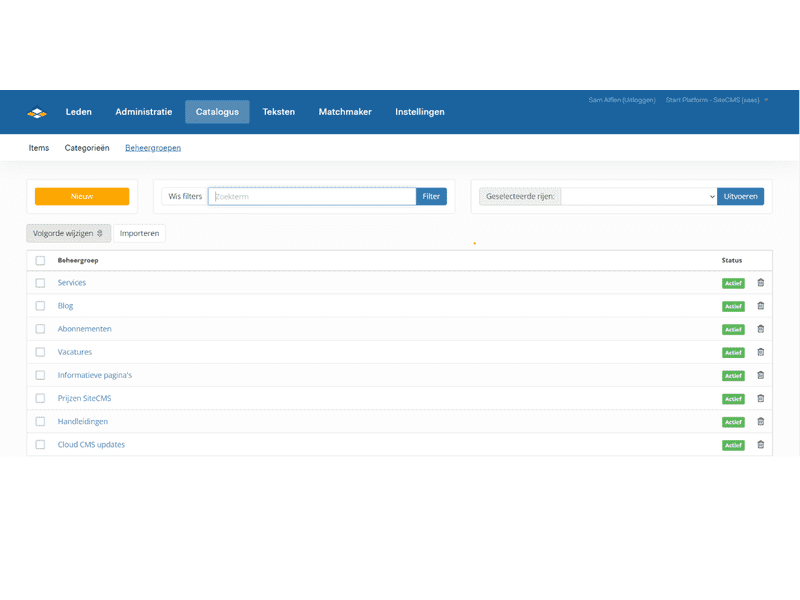Manage groups on the homepage
Manage groups on the homepage
For each management group, you can set whether the underlying items may be displayed on the homepage. These items will always be displayed under the content blocks of the homepage. When you display multiple management groups on the homepage, it is possible to change the order via SiteCMS, as follows:
- Go to Catalog > Management Groups
- Click on change order
- Now drag the management groups into the desired order
- Click Save
You have now changed the order of the management groups. These changes will be visible on the homepage.
Tip: The visibility of the change may take a while, you can speed up this process by clearing the cache via Settings > Actions.
For website
Platform
Management
Structure, Layout
Module
Management groups
Facebook
LinkedIn
Twitter
WhatsApp
Other explanation pages

Website, Webshop, Platform, Auction, Dating
Profiles, Users
Administration, Management groups

Website, Webshop, Platform, Auction, Dating
Page editor, Structure, Layout
FAQ

Website, Webshop, Platform, Auction, Dating
Page editor, Layout, Profiles
Forms
Join our CMS community
Register