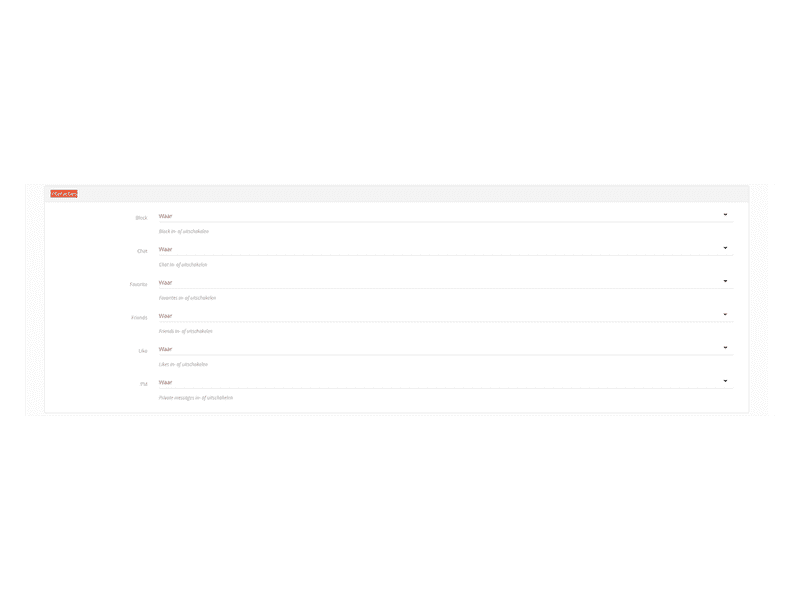Profile Interactions
Profile Interactions
Interactions: A bar with possible interactions is displayed on the profile. Of course, you can determine which interactions you find relevant for your platform. You can easily set these interactions to true or false.
- Go to SiteCMS > Settings > Settings > Scroll to the interactions section
- Choose per interaction whether you want to show it (true) or not show it (false)
- Scroll to the bottom of the page and click save.
You have now managed the possible interactions on the profile page.
Tip: If you set certain interactions to false, make sure there are no more menu items related to these options. For example, in the account menu, there are options such as Favorites, friends, and likes.
For website
Platform, Dating
Management
Profiles
Module
Matchmaker
Facebook
LinkedIn
Twitter
WhatsApp
Other explanation pages
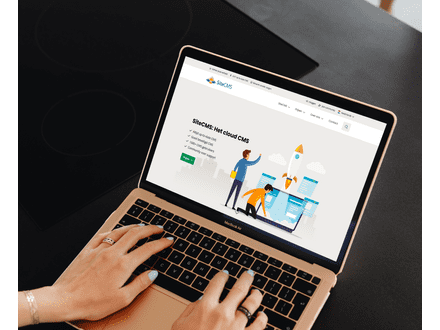
Website, Webshop, Platform, Auction, Dating
Profiles, Users
Administration, Management groups

Website, Webshop, Platform, Auction, Dating
Page editor, Structure, Layout
FAQ

Website, Webshop, Platform, Auction, Dating
Page editor, Layout, Profiles
Forms
Join our CMS community
Register