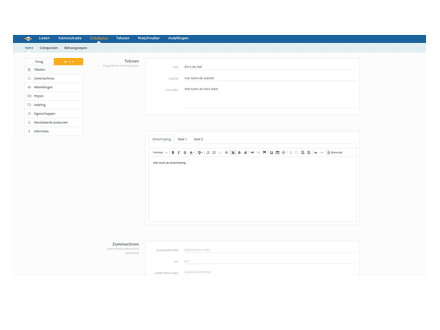
Through SiteCMS you can easily add, modify or delete products.
Webshop
Page editor, Products
Content
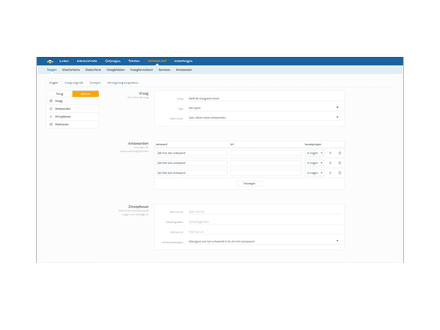
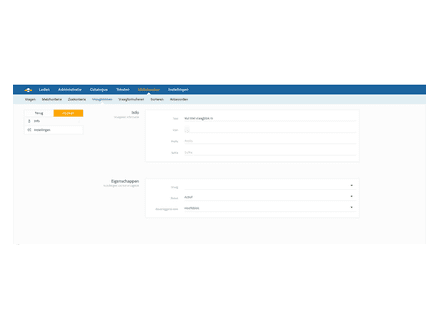

Met de boekingskalender kun je eenvoudig de beschikbaarheid van items zoals accommodaties, cursussen of evenementen beheren. Deze handleiding legt stap voor stap uit hoe je de kalender instelt.
Website, Webshop, Platform
Products
Content
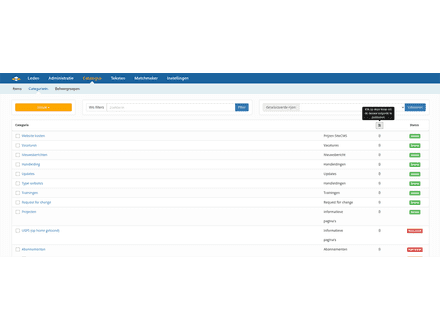
How do I change the order within a category?
Website, Webshop, Platform, Auction, Dating
Products
Administration
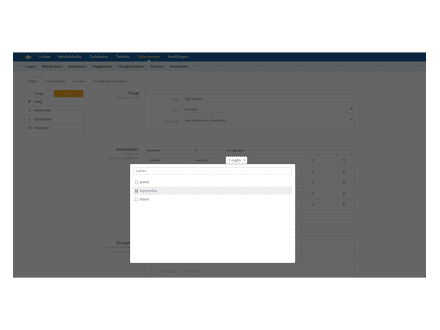
On this page, you will learn how to set up follow-up questions
Platform, Auction, Dating
Products
Matchmaker
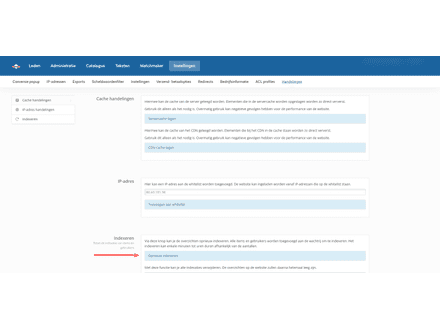
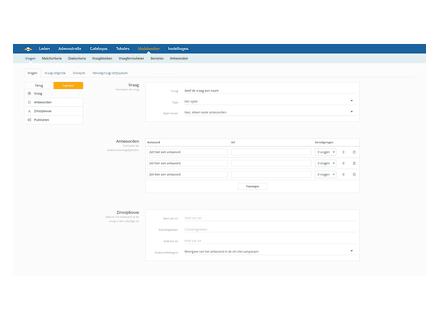
Here you will learn about how the properties for a webshop are structured
Webshop, Platform, Dating
Products
Content