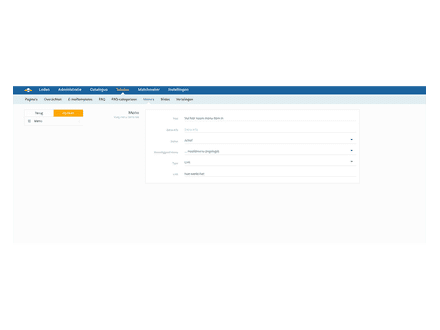
Menu button does not work, what now?
Website, Webshop, Platform, Auction, Dating
Layout
Menu
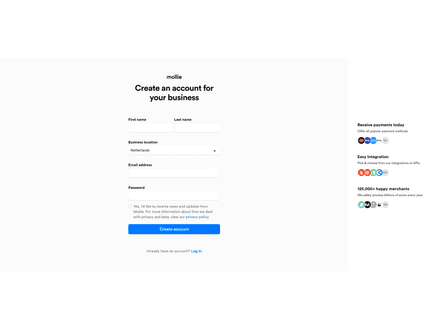
Do you want to receive payments through your platform?
Then quickly set up the Mollie payment provider.
Platform
Profiles
Administration
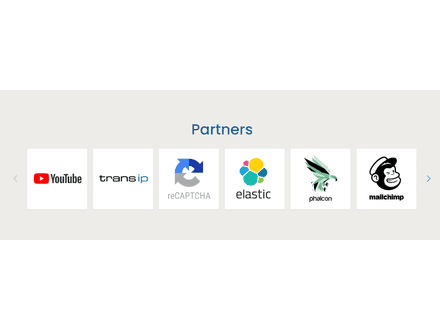
As a website, it is essential to build trust with visitors, as increased trust leads to better conversion rates. This can be achieved, for example, by displaying logos of partners on the homepage.
Website, Webshop, Platform, Auction, Dating
Management groups
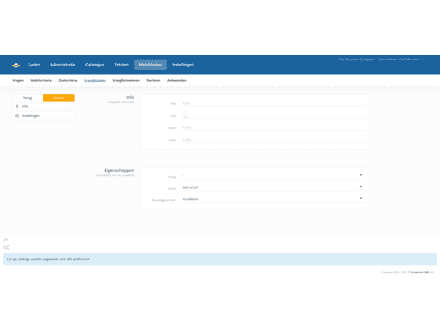
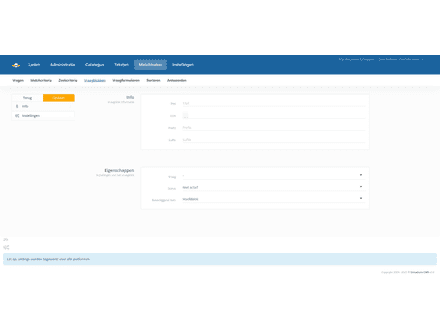
Here you will learn how question blocks and management groups work
Platform
Page editor
Matchmaker
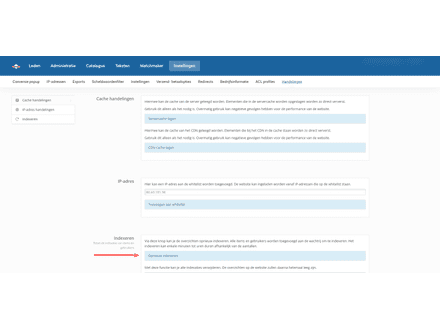
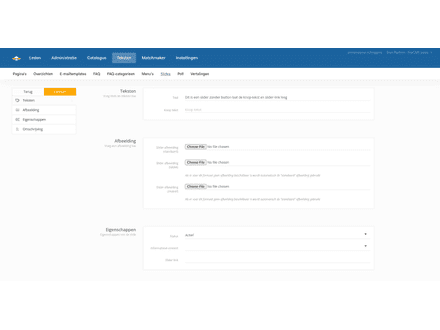
Remove button on the slide? You will learn that on this page
Website, Webshop, Platform, Auction, Dating
Page editor
Menu
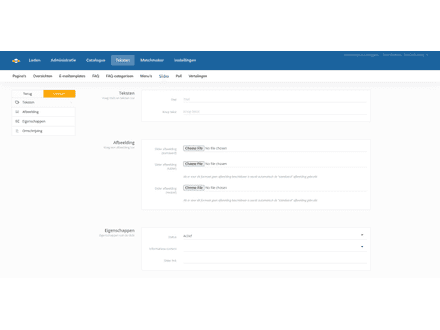
How to remove the button on the homepage slider?
Website, Webshop, Platform, Auction, Dating
Structure
Content